The first step before we use the UBS,we have to install the UBS computerised software in the computer or laptop. After we can use it for any business transaction.
The three skill that been learned are:
1st skill:Set company name and accounting period
- Housekeeping
- Setup
- General setup
- Enter company name and address
- Enter last accounting year closing date
- Enter starting and closing period
* 1st period stand for January
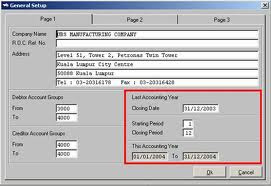
2nd skill:Create chart of account
- General
- General ledger account maintainance
- Click "ADD" button
- Key in the chart of account
- Click at "SAVE" button
- Click at "EXIT" button
- To view all accounts, go to general -> Print chart of accounts

3rd skill:Organise batches
- Transaction
- Organise batches
- Click at "ADD" button
- Click at "EXIT" button
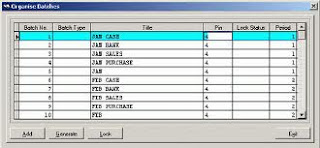
4th skill:Enter transaction : ADD ENTRY
- Transaction
- Transaction file maintainance
- Click at "ADD" button
- Types the batch number
- Type the period
-Key in the transactions
- Click at "SAVE" button
- Click at "EXIT" button
***ADD ENTRY is a single transaction entry procedure.When we enter a debit entry,we have to add credit entry(or vise-versa) to complete the double entry concept.The ADD ENTRY is difference with the QUICK ENTRY.We will look at QUICK ENTRY in the next entry.(^_^)

As conclusion,the skill that we have already learned today are Set company name and accounting period,Create chart of account,Organise batches and Enter transaction:ADD ENTRY...
~~~Skill is something that need to be learned~~
Uwww anyah bestnyaa!
ReplyDeletemana eh boleh belajar UBS ni?